Screen Mirroring - Cast to TV 3.13.0.1
Continue to app
Free Version
TV Cast App – Mirror Your Phone Screen on Your TV Screen
Do you want to see the contents of your phone screen on your TV? Want to mirror your phone’s screen on to a big screen? If yes, then this TV cast app is just what you need. Screen Mirroring – Cast to TV is a useful app that allows you to project whatever is playing on your phone on to your TV screen. It requires you to connect both your phone and your TV to the same Wi-Fi network for the casting to begin. Also, the TV or device you are casting to should have Wireless Display enabled on it otherwise mirroring won’t be possible. Once everything is in order, your phone and TV will be linked and anything on your phone’s screen would be mirrored onto the TV screen.
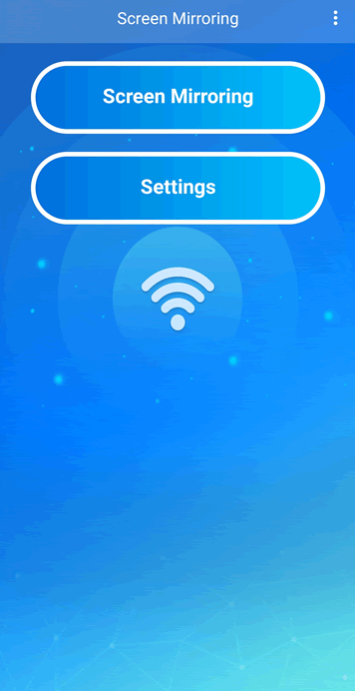
Screen Mirroring – Cast to TV has a user-friendly interface that is easy to use for one and all. The design and layout of this TV cast app has been kept simple. There isn’t any clutter on the home screen of this app. In fact, there are just two options available on the home screen. The first one is Screen Mirroring and the other is Settings. You can go to the settings menu by tapping the ‘Settings’ button or learn more about screen mirroring by tapping the ‘Screen Mirroring’ button. You will find two options in the settings menu. The first one is Connect Wi-Fi and the second one is Change Language. ‘Connect Wi-Fi’ allows you to scan for available Wi-Fi connections and connect to them while ‘Change Language’ lets you choose your preferred language.

This TV cast app can be used to start mirroring your phone screen to a smart TV by using the ‘Screen Mirroring’ option from the home screen. This option will lead you to a new screen where you will see two separate options. The first one is Start Mirroring while the other is Media Players. You can tap the ‘Start Mirroring’ button to initiate the casting process. Before you get to cast your phone screen to the TV, you will have to enable the Wireless Display feature of the Cast app in your phone’s Settings. Once this permission has been granted, this app will search for devices that are sharing your phone’s Wi-Fi network. When such a device is found, you just need to tap its name and the connection will be immediately established.
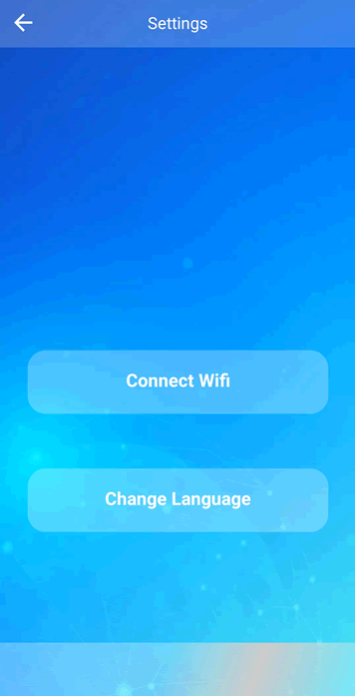
Screen Mirroring – Cast to TV has an in-built audio/video player too. This media player allows you to watch photos and videos stored in various folders on your phone. It is compatible with all audio/video formats and can play any video in the highest possible quality. This TV cast app is available in both basic and premium versions. The basic version is free of cost but doesn’t include premium features like ‘Advanced Settings’ and ‘VIP Customer Support’. Also, the premium version doesn’t have annoying ads as well. You can try the premium version for a period of 7 days for free. Once this period expires, you will be charged $29.9/month to continue using the premium version.
Features:
- User-friendly interface
- Simple design and layout
- Cast your phone screen to your Smart TV
- Watch photos on your phone displayed on the big screen
- Audio/Video player for playing videos of all formats
- Stream movies on your Smart TV by sharing your phone screen
Conclusion:
Screen Mirroring – Cast to TV is an app for people who want to view everything on the big screen. It lets you share the screen of your phone or your laptop onto the screen of your Smart TV. You will enjoy watching the photos, videos, or movies on the big screen with the help of this TV cast app.
RELATED PROGRAMS
Our Recommendations
Our Recommendations